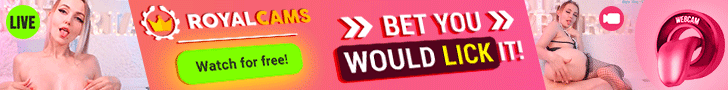Imagine clicking a link to a product page and seeing a “404 Error” instead. Annoying, right? Broken links aren’t just bad for visitors—they tank your SEO score. The good news: Fixing them is easier than you think! Here’s a beginner-friendly guide to clean up broken links and boost your SEO.
What Are Broken Links?
Broken links (or “dead links”) point to webpages that no longer exist. They show up as 404 errors and harm your site’s credibility. Common causes:
- Pages moved/deleted
- Typos in URLs
- External sites removing content you linked to
Why Broken Links Hurt SEO
- Search engines penalize 404 errors: They prioritize user-friendly sites.
- Wasted “crawl budget”: Bots waste time on dead links instead of indexing good pages.
- Poor user experience: Visitors leave quickly, raising your bounce rate.
How to Find Broken Links
- Use Google Search Console:
- Go to Coverage Report → Check “Error” tabs for 404s.
- Try free tools like Screaming Frog (for small sites) or Ahrefs Site Audit.
- Check manually: Click internal links and test external ones with tools like Dead Link Checker.
5 Steps to Fix Broken Links
- Update Valid Links
If the page exists but has a new URL, correct the link.
Example: Change yoursite.com/old-blog → yoursite.com/new-blog. - Redirect with 301s
For deleted pages, redirect users to the closest relevant page.
Use plugins like “Redirection” (WordPress) or edit .htaccess. - Remove Unfixable Links
If the page is gone forever, delete the link from your content. - Monitor External Links
Use tools like SEMrush to check if sites you linked to are still active. - Create Custom 404 Pages
Turn dead ends into opportunities! Add a search bar, popular links, or a friendly message.
Prevent Future Broken Links
- Audit your site monthly.
- Use internal linking plugins to automate checks.
- Avoid linking to temporary/unreliable pages.
Tools to Simplify the Process
- Google Search Console (Free)
- Ahrefs/SEMrush (Paid, advanced)
- Check My Links (Chrome extension)
Key Takeaway
Fixing broken links is like unclogging your website’s pipes. It helps search engines crawl smoothly, keeps visitors happy, and lifts your SEO score. Spend 30 minutes a month on maintenance—it’s worth it!
FAQ
Q: How often should I check for broken links?
A: Monthly for small sites; weekly for large or frequently updated sites.
Q: Can broken links affect my Google ranking?
A: Yes! They signal poor site health, which lowers rankings.
Q: Are redirects bad for SEO?
A: 301 redirects are safe. Avoid long chains (e.g., page1 → page2 → page3).
Final Tip
Bookmark this guide and share it with your team. A healthy site = better traffic! 🚀
Need more help? Drop a comment below!