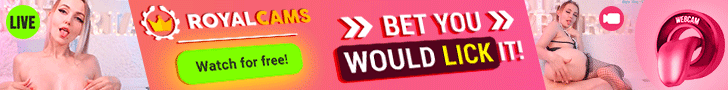You’ve spent hours writing a blog post, but it’s stuck on page 5 of Google. Sound familiar? The truth is, writing great content isn’t enough—you need to optimize it for search engines. In this guide, you’ll learn how to write SEO-friendly blog posts that rank on Google, even if you’re new to SEO. Let’s turn your blog into a traffic magnet!
1. Start with Keyword Research
SEO begins with knowing what your audience is searching for. Use these tools to find keywords:
- Google Keyword Planner (free): Discover search volume and competition.
- Ubersuggest (free/paid): Get keyword ideas and track rankings.
- AnswerThePublic (free/paid): Uncover questions people ask about your topic.
Pro Tip: Target long-tail keywords (e.g., “best running shoes for flat feet”)—they’re easier to rank for and match user intent.
2. Create High-Quality, Original Content
Google prioritizes content that’s helpful, original, and answers the reader’s query. Follow the E-E-A-T principle:
- Experience: Share personal insights or case studies.
- Expertise: Cite credible sources or data.
- Authoritativeness: Build trust with accurate information.
- Trustworthiness: Use secure websites (HTTPS) and avoid plagiarism.
Example: If writing about “how to start a vegetable garden,” include step-by-step photos or video tutorials.
3. Optimize On-Page SEO
Structure your post so Google understands it:
- Title Tag: Include your keyword near the front (e.g., “How to Write SEO-Friendly Blog Posts: 10 Easy Steps”).
- Headers (H2/H3): Break content into sections with keywords (e.g., “Step 3: Optimize On-Page SEO”).
- URL: Keep it short and keyword-rich (e.g., /write-seo-friendly-blog-posts).
- Keyword Placement: Use your keyword in the first 100 words, headers, and 2–3 times in the body.
4. Write for Readability
Even the best SEO won’t work if readers bounce. Make your post easy to skim:
- Use short paragraphs (2–3 sentences).
- Add bullet points, numbered lists, and bold key terms.
- Avoid jargon—explain terms like “meta description” or “alt text.”
- Tools like Hemingway Editor or Yoast SEO can simplify readability checks.
5. Add Internal and External Links
- Internal Links: Link to related posts on your blog (e.g., “Learn how to choose keywords in our previous guide”).
- External Links: Link to authoritative sites (e.g., Google’s SEO starter guide). This boosts your credibility.
6. Craft a Click-Worthy Meta Description
The meta description is your blog’s “ad” on Google. Keep it under 160 characters and include your keyword:
Example: “Learn how to write SEO-friendly blog posts that rank on Google. Beginner tips, tools, and examples included.”
7. Optimize Images
- Use descriptive file names (e.g., seo-friendly-blog-tips.jpg instead of IMG123.jpg).
- Add alt text to describe the image (e.g., “SEO checklist for beginners”).
- Compress images with tools like TinyPNG to speed up loading times.
8. Ensure Your Blog is Mobile-Friendly
Over 60% of Google searches happen on mobile. Use responsive themes and test your site with Google’s Mobile-Friendly Test.
9. Update Old Content Regularly
Refresh outdated posts with new keywords, stats, or examples. Google rewards fresh, relevant content.
10. Track Your Progress
Use Google Analytics and Google Search Console to monitor traffic, rankings, and clicks. Adjust your strategy based on data!
Conclusion
Writing SEO-friendly blog posts isn’t about gaming the system—it’s about creating content that serves both readers and search engines. Start with keyword research, focus on quality, and optimize every element. With consistency, you’ll watch your blog climb Google’s rankings!
FAQ
Q: How long should an SEO-friendly blog post be?
A: Aim for 1,500–2,000 words to cover topics thoroughly, but prioritize quality over length.
Q: Can I rank without backlinks?
A: It’s harder, but possible with stellar content and strong on-page SEO.
Q: How long does it take to see results?
A: 3–6 months typically. SEO is a long-term strategy!
Ready to rank? Pick one tip from this guide and apply it to your next blog post. Share your progress in the comments! 🚀