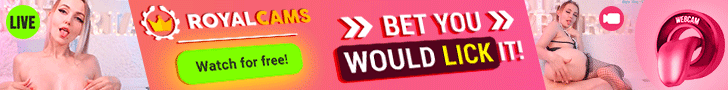If you’re new to SEO, you’ve probably heard the term “keywords” thrown around. But what exactly are keywords, and how do you find the right ones for your website? In this beginner-friendly guide, we’ll break down everything you need to know about keywords—from what they are to how to use them effectively. By the end, you’ll be ready to start optimizing your website and attracting more traffic. Let’s dive in!
What Are Keywords?
Keywords are the words or phrases people type into search engines like Google when looking for information, products, or services.
- Example: If someone searches for “best running shoes for beginners,” that phrase is a keyword.
- Why They Matter: Keywords help search engines understand what your content is about and match it to user queries.
Pro Tip: Think of keywords as the bridge between what people are searching for and the content you create.
Types of Keywords
Not all keywords are the same. Here are the main types you should know:
- Short-Tail Keywords:
- Short, generic phrases (e.g., “running shoes”).
- Pros: High search volume.
- Cons: High competition.
- Long-Tail Keywords:
- Longer, more specific phrases (e.g., “best running shoes for flat feet”).
- Pros: Lower competition, higher conversion rates.
- Cons: Lower search volume.
- LSI Keywords (Latent Semantic Indexing):
- Related terms that help Google understand context (e.g., “vegan recipes” for “plant-based diet”).
- Pros: Improves content relevance without keyword stuffing.
Pro Tip: Start with long-tail keywords—they’re easier to rank for and attract more targeted traffic.
How to Find the Right Keywords for Your Website
Finding the right keywords is a mix of research and strategy. Here’s how to do it:
1. Brainstorm Topics
-
- Think about what your audience is searching for.
- Write down topics related to your niche.
- Example: If you run a fitness blog, topics might include “home workouts,” “healthy recipes,” or “weight loss tips.”
2. Use Keyword Research Tools
- Free Tools:
- Google Keyword Planner
- Ubersuggest
- AnswerThePublic
- What to Look For:
- Search volume (how often people search for the keyword).
- Competition (how hard it is to rank for the keyword).
- Relevance (how closely the keyword matches your content).
3. Analyze Competitors
- Look at the keywords your competitors are ranking for.
- Use tools like SEMrush or Ahrefs to spy on their strategies.
4. Focus on User Intent
- Understand why someone is searching for a keyword.
- Types of Intent:
- Informational (e.g., “how to start running”).
- Navigational (e.g., “Nike running shoes”).
- Transactional (e.g., “buy running shoes online”).
Pro Tip: Create content that matches the user’s intent—this improves rankings and user experience.
- How to Use Keywords Effectively
- Once you’ve found the right keywords, it’s time to use them strategically.
- Where to Use Keywords:
- Title tags
- Meta descriptions
- Headers (H1, H2, H3)
- First 100 words of your content
- Image alt text
- URL slugs
- What to Avoid:
- Keyword stuffing (overloading content with keywords).
- Using irrelevant keywords.
Pro Tip: Use keywords naturally—write for humans first, search engines second.
FAQs About Keywords
- Q: How many keywords should I use per page?
A: Focus on 1–2 primary keywords and 2–3 related keywords per page. - Q: Can I rank without keywords?
A: No—keywords are essential for SEO. Without them, search engines won’t understand your content. - Q: What’s the best free keyword research tool?
A: Google Keyword Planner is a great starting point for beginners.
Conclusion
Keywords are the backbone of SEO. By understanding what they are, how to find them, and how to use them effectively, you’ll be well on your way to ranking higher and attracting more traffic. Remember, the key is to focus on your audience’s needs and create content that answers their questions. Start your keyword research today and watch your website grow!
Ready to dive deeper? Check out our [Beginner’s Guide to SEO] or [How to Create Content That Ranks] for more tips!