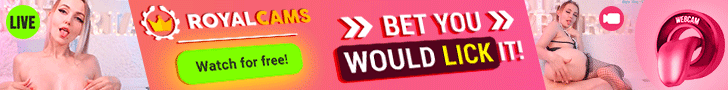Search Engine Optimization (SEO) can feel overwhelming for beginners, especially with all the jargon floating around. But don’t worry—this glossary breaks down the 20 most important SEO terms in plain English. Whether you’re starting a blog or launching a small business website, these definitions and tips will help you rank higher on Google and connect with your audience. Let’s dive in!
1. Keywords
Definition: Words or phrases people type into search engines (like Google) to find content.
Why It Matters: Keywords are the foundation of SEO. Use them strategically in your content to show Google your page is relevant.
Pro Tip: Use free tools like Google Keyword Planner to find popular keywords in your niche.
2. On-Page SEO
Definition: Optimizing elements on your website (like titles, headers, and content) to rank higher.
Why It Matters: Helps search engines understand your page’s topic.
Pro Tip: Include your main keyword in the first 100 words of your content.
3. Off-Page SEO
Definition: Actions taken outside your website to improve rankings (e.g., backlinks).
Why It Matters: Builds your site’s authority.
Pro Tip: Focus on creating shareable content to earn natural backlinks.
4. Backlinks
Definition: Links from other websites to yours.
Why It Matters: High-quality backlinks act like “votes of confidence” for your site.
Pro Tip: Avoid spammy links—Google penalizes low-quality backlinks.
5. Meta Tags
Definition: Snippets of text (like title tags and meta descriptions) that describe your page’s content.
Why It Matters: They appear in search results and influence click-through rates (CTR).
Pro Tip: Keep meta descriptions under 160 characters to avoid truncation.
6. Alt Text
Definition: Descriptive text added to images for accessibility and SEO.
Why It Matters: Helps Google “see” your images and improves accessibility.
Pro Tip: Use keywords naturally (e.g., “red-running-shoes” instead of “IMG_123”).
7. SERP (Search Engine Results Page)
Definition: The page you see after typing a query into Google.
Why It Matters: Understanding SERP features (like “People Also Ask”) helps you optimize for them.
8. Anchor Text
Definition: The clickable text in a hyperlink.
Why It Matters: Tells Google what the linked page is about.
Pro Tip: Use descriptive anchor text like “best SEO tools” instead of “click here.”
9. Robots.txt
Definition: A file that tells search engines which pages to crawl or ignore.
Why It Matters: Prevents unimportant pages (like admin pages) from cluttering search results.
10. 301 Redirect
Definition: A permanent redirect from one URL to another.
Why It Matters: Preserves SEO value when you move or delete a page.
11. Canonical URL
Definition: Tells Google which version of a page is the “main” one (to avoid duplicate content).
Why It Matters: Prevents SEO penalties for duplicate content.
12. Domain Authority (DA)
Definition: A score (1–100) predicting how well a website will rank.
Why It Matters: Higher DA = better ranking potential.
Pro Tip: Improve DA by earning backlinks from reputable sites.
13. Page Speed
Definition: How fast your website loads.
Why It Matters: Slow sites hurt user experience and rankings.
Pro Tip: Use Google PageSpeed Insights to test and improve speed.
14. Mobile-First Indexing
Definition: Google prioritizes the mobile version of your site for rankings.
Why It Matters: Over 60% of searches happen on mobile—optimize for it!
15. Long-Tail Keywords
Definition: Specific, longer phrases (e.g., “best running shoes for flat feet”).
Why It Matters: Less competition and higher conversion rates.
16. Sitemap
Definition: A file listing all your website’s pages.
Why It Matters: Helps Google crawl and index your site efficiently.
17. CTR (Click-Through Rate)
Definition: The percentage of people who click your link in search results.
Why It Matters: High CTR signals to Google that your content is relevant.
18. Bounce Rate
Definition: The percentage of visitors who leave your site after viewing one page.
Why It Matters: High bounce rates may indicate poor content or user experience.
19. LSI Keywords (Latent Semantic Indexing)
Definition: Related terms that help Google understand context (e.g., “vegan recipes” for “plant-based diet”).
Why It Matters: Improves content relevance without keyword stuffing.
20. Google Analytics
Definition: A free tool to track website traffic and user behavior.
Why It Matters: Data-driven decisions = better SEO results.
Conclusion
Mastering these 20 terms is your first step toward SEO success. Start by optimizing your content with keywords, improving page speed, and tracking progress with Google Analytics. Remember, SEO is a marathon—not a sprint. Keep learning, stay consistent, and watch your rankings rise!
FAQs for Beginners
Q: How long does SEO take to work?
A: Typically 3–6 months, but results vary based on competition and effort.
Q: Do I need to hire an SEO expert?
A: Not necessarily! Beginners can tackle basics like keywords and on-page SEO.
Q: What’s the #1 SEO tool for beginners?
A: Google Search Console (free and essential for tracking performance).
Need more help? Check out our guide on [How to Start SEO for Beginners]!