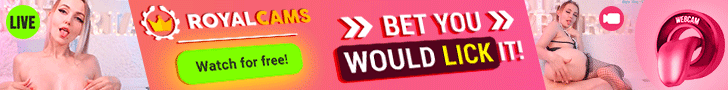Start writing here...
What is a Sitemap?
A sitemap is like a roadmap for your website. It’s a file (usually XML or HTML) that lists all the important pages, images, and videos on your site, helping search engines like Google understand your content and crawl it efficiently. Think of it as a table of contents for your website!
Why Are Sitemaps Important?
- Helps Search Engines Discover Pages: New or deep pages (like blog posts) might not get crawled without a sitemap.
- Improves SEO Crawling: Guides search engine bots to prioritize key pages.
- Provides Metadata: Includes details like when a page was updated or its importance.
Types of Sitemaps
- XML Sitemap: Designed for search engines (e.g., Google).
- HTML Sitemap: Built for users to navigate your site easily.
- Specialized Sitemaps: For images, videos, or news articles.
How to Create a Sitemap
Most websites generate sitemaps automatically. Here’s how to check or create one:
1. Use a Plugin or Tool (Beginner-Friendly)
- WordPress: Plugins like Yoast SEO or Rank Math auto-generate sitemaps.
- Website Builders: Platforms like Wix or Shopify create sitemaps by default.
- Third-Party Tools: Use Screaming Frog (free for small sites) or XML-Sitemaps.com.
2. Manually Create an XML Sitemap
For tech-savvy users, code your sitemap using XML tags. Example:
xml
Copy
<url> <loc>https://yourwebsite.com/page1</loc> <lastmod>2023-10-01</lastmod> <priority>0.8</priority> </url>Run HTML
Validate your sitemap using tools like XML Sitemap Validator.
How to Submit Your Sitemap to Google
Submitting your sitemap to Google speeds up indexing. Follow these steps:
Step 1: Access Google Search Console
- Go to Google Search Console.
- Log in with your Google account.
- Add and verify your website if you haven’t already.
Step 2: Submit Your Sitemap
- In the left menu, click Sitemaps (under Indexing).
- Enter your sitemap URL (e.g., https://yourwebsite.com/sitemap.xml).
- Click Submit.
![Google Search Console sitemap submission screenshot example]
Step 3: Monitor for Errors
- Check the Coverage Report in Search Console for crawl errors.
- Update your sitemap regularly and resubmit if you add new pages.
Best Practices for Sitemaps
- Keep It Updated: Add new pages and remove broken links.
- Limit to 50,000 URLs: Split large sitemaps into smaller files.
- Include Only Important Pages: Avoid tagging low-priority pages like admin panels.
- Use Robots.txt: Add your sitemap’s location to your robots.txt file.
FAQs
Q: Do I need a sitemap for SEO?
A: Yes! It ensures Google finds your content quickly, especially for new sites.
Q: Where is my sitemap located?
A: Most sites have it at yourdomain.com/sitemap.xml. Check via your CMS or tools.
Q: How often should I submit my sitemap?
A: Only once! Google automatically checks for updates.
Final Thoughts
Submitting a sitemap to Google is a quick, beginner-friendly task that boosts your SEO. Whether you’re running a blog, business site, or online store, a sitemap ensures your hard work gets noticed.
Pro Tip: Bookmark Google Search Console to track rankings and fix issues over time!
Ready to improve your SEO? Submit your sitemap today and watch your website climb the ranks!
SEO Keywords: submit sitemap to google, what is a sitemap, XML sitemap, SEO for beginners, google search console tutorial, how to create a sitemap.
Internal Linking Suggestion: Link to related posts like “Beginner’s Guide to SEO” or “How to Use Google Search Console.”